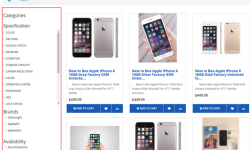Five Simple Guidelines in Creating an Online Store
You’ve been wanting to kick start a side business and dreaming to grow it into a full time income source. But you think you don’t have the money and muscle to put up a brick-and-mortar store and manage the business operations.
If you are faced with the same scenario, then your solution is to create an online store instead. Likewise, if you are already running your own physical shop, creating an online version of your shop will give you a boost in revenue.
Today, there is a growing need for people to carry out their purchases online. The growing Internet users and the rise of smartphones have resulted in a dramatic increase in online sales.
But launching an online store is no walk in the park. It can be particularly challenging for small-time entrepreneurs who are often short on budget, time and staff. Fortunately, there are eCommerce vendors who can help you design and create an online store in an easy and affordable way.
Here’s a simple guide on how to create an online store.
1. Make sure you have the basics
Before launching your online business space, you need to have all of the business aspects ready: a store name, products or services you want to sell, and the prices for each. You will also need the following:
Domain name – Make your domain name unique and easy to remember.
Web host – Look for a web hosting service that will make it easy for you to install third-party scripts like shopping cart systems.
Dedicated IP address – SSL is essential in protecting customer data. SSL is the Secure Sockets Layer protocol, and many web hosts provide free shared SSL certificates. However, you may get warnings in the browser that the SSL certificate does not match your domain name. Your website should be a trusted source so it is best to secure a private SSL certificate.
Shopping cart script – A shopping cart is critical in online business operations. You can get shopping cart scripts for free. There are also some web hosts that offer open source scripts that you can install quickly.
Payment gateway – If you’re doing your business online, you will need an online payment processor so you wouldn’t need to have your customers mail you their checks. Most payment gateway systems validate the customer’s credit card information and process transactions real time.
2. Get ready to customize your online store
There are many shopping systems on the web that offer feature-rich options for customizing and setting up your online store. There are add-on modules and themes you can use, as well as added functionalities such as monitoring your virtual stock room, incorporating different tax classes and rates, accessing advanced reports, and many more.
Then set up your product or service catalog. Some shopping systems offer default product categories and you will only need to customize and populate them. Choose a system that offers an easy-to-use admin panel so you can easily add products as you go.
3. Have a customer service system
Just like the regular physical store, you need to be able to respond to customer concerns efficiently. There are eCommerce vendors that offer reliable customer relationship management tool (CRM) for a minimum added fee. You may also set up a live chat system in your online store so you can always be available to your customers.
4. Market your online store relentlessly
It may take a while and a lot of effort to get your online store on the map and noticed. But for most online store owners, 67% of their time is spent exclusively on marketing. You may run some pay-per-click advertisements such as AdWords to drive traffic to your website, SEO strategies, social media, and many others.
5. Track your store’s success
Lastly, always track your online store’s performance. It’s one thing to create an online store, but maintaining it and monitoring its activity is another. There are free self-service analytics tools you can use, some driven by Google Analytics. Keep track of how many people are visiting your store and which products are purchased the most.