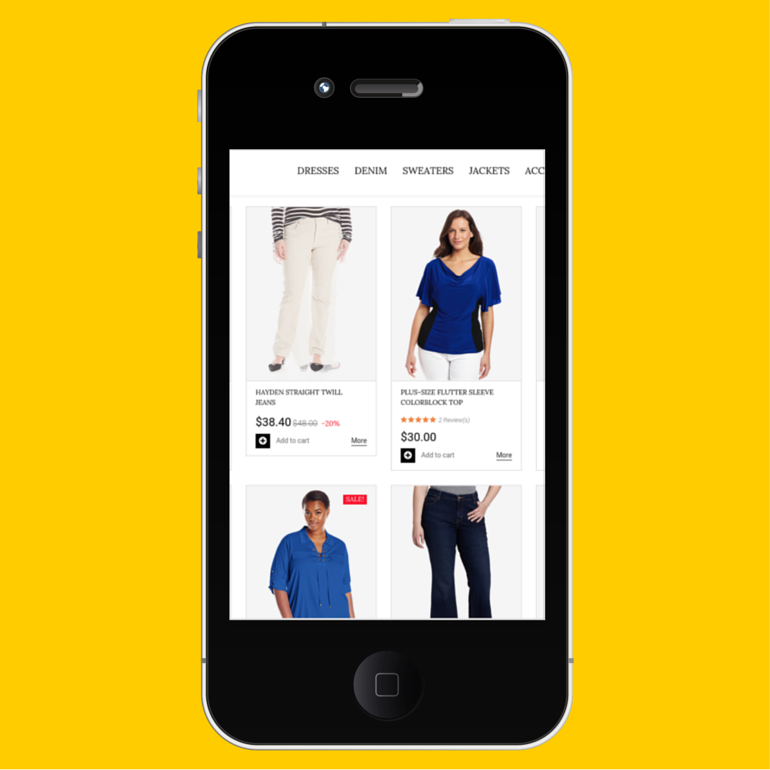Mobile friendly eBay listing Is Must
What would be the most common first question when sellers are told that 55% of eBay transactions are initiated on a mobile phone? Most of the sellers will definitely react by asking - “How do I make my eBay Listings mobile-friendly?”
So if you are also one of them, let us talk more on to the same. Because no point being on eBay as a seller if you have not invested some time and resources to make your product display as responsive eBay listings!
A recent study has disclosed that there has been a direct and proportionate increase in online shopping and increase in online shopping through a mobile phone. The very implication of the same for the sellers is that they cannot afford to ignore mobile-friendly listings, be in on eBay or any other popular online selling portal/platform.
The sad part of the story is that in spite of ever increasing the popularity of mCommerce or business happening on mobile phones; most of the sellers on eBay (roughly 90%) have chosen not to make the mobile friendly eBay listings!
And it is not just about eBay, every website and every search engine are emphasizing on having mobile friendly content. It’s high time, as a seller, you become proactive in making your eBay Listings mobile friendly. Let us tell you how to go about it -
- Make sure to use relevant and popular words (keywords) while writing your product and listing descriptions.
- Make sure to use the mobile friendly visual content. Put high-res pictures that would look good when the user will see them on their mobile device. However, putting videos or GIFs may jeopardize the experience for the mobile user. So avail an expert graphic artists’ help while selecting the visual content for your products and listings.
- While you may be tempted to use longer sentences and more words for describing your product and listings on eBay, it would be a mistake to do so keeping the mobile medium in mind. Keep the description short and simple for your mobile user.
- A good title also plays an important role in getting your mobile search optimization advantage. It is advisable to put the category word and relevant keywords in the title of the product itself.
- It is better if you can skip using HTML code, Flash or Java links in your description or eBay listing content. All such things will make your Listing slow to load on the users' mobile phone. Thus, you may end up losing your prospective customers to your competitor; all because your eBay Listings haven’t been mobile optimized.
Most of the eBay sellers feel that it is better to host two listing descriptions; one according to the rich formatted HTML template of the eBay website and second one in accordance with the mobile medium. Though it is a very good idea giving you double benefit of reaching both types of users - desktop as well as mobile; it does require double time as you will need to have a different description for your eBay listing on mobile view and HTML view.
Now, the good News of having mobile friendly eBay listings comes with some bad News as well - many popular and effective features of eBay HTML will not be available on mobile medium. All these features have benefitted sellers a lot and include 'My other items' galleries, Feedback, Dynamic categories widget etc. But like the saying goes - even the rose has some thorns - sellers need to be prepared for many challenges ahead for choosing to be on eBay and going mobile-friendly with their eBay listings.